WordPress SEO How to Optimize Your Site for Search Engines
WordPress is a powerful platform for building websites, but if you want to get found on search engines like Google, Bing, and Yahoo, you’ll need to optimize your site for SEO (search engine optimization). In this post, we’ll cover the basics of WordPress SEO and provide tips for optimizing your site to rank higher in search results.
Choose a SEO-Friendly Theme
The first step to optimizing your WordPress site for SEO is to choose a theme that is optimized for search engines. Look for a theme that is mobile-friendly, has a clean code structure, and is optimized for page speed.
Install an SEO Plugin
An SEO plugin can help you optimize your site by providing tools and features that make it easier to optimize your content. We recommend using Yoast SEO or All in One SEO Pack.
Optimize Your Site’s Structure
Your site’s structure can have a significant impact on your SEO rankings. Make sure your site is easy to navigate, with a clear hierarchy of pages and categories. Use descriptive URLs, header tags, and meta descriptions to help search engines understand your site’s content.
Use Keywords Strategically
Keywords are the words and phrases that people use to search for content on the internet. To optimize your site for SEO, use relevant keywords in your page titles, meta descriptions, header tags, and content.
Create Quality Content
Creating quality content is essential for SEO success. Make sure your content is informative, engaging, and relevant to your target audience. Use keyword research to identify topics and themes that are relevant to your audience.
Use Internal and External Links
Linking to other pages on your site (internal links) and to other relevant websites (external links) can help improve your SEO rankings. Use descriptive anchor text for your links, and make sure the pages you link to are relevant and high-quality.
Optimize for Local SEO
If you have a physical location or serve a specific geographic area, optimizing for local SEO can help you rank higher in local search results. Use local keywords in your content, include your business address and contact information on your site, and claim your Google My Business listing.
At Mayfair Marketing Agency, we specialize in helping businesses optimize their WordPress sites for SEO. Contact us today to learn more about our SEO services and how we can help you improve your search rankings and drive more traffic to your site.